How Can We Help?
Search for answers or browse our knowledge base.
-
Getting Started
-
Dashboard
-
Events
-
Operation
-
Analyses
-
Admin
-
- Are there any prerequisites before I create and forward Alerts?
- How can I forward Alerts to Enterprise Manager Tools?
- What are my options for adding and customizing Alerts?
- How can I check the status of my Alerts?
- How can I Activate and Deactivate Alerts?
- Do I have an option of viewing Alerts that were generated i.e. Alert Logs?
- How can I take an automated action when the Alert conditions are breached?
- Can I copy Alerts from one NonStop server to another?
- How can I suppress alerts for duplicate EMS messages?
- How can I escalate Alerts?
- How can I check Alert Detail for a specific metric?
- How can I configure/update SMTP information?
-
- Overview - Create and Manage Users and Response Teams
- Are there multiple authentication methods?
- Can I restrict user permissions to specific sections of the Product?
- Can staff members create their own Alerts?
- Can Manager add Alerts and make them public to other Staff users?
- Add a Group instead of individual aliases
- User Access Log
-
Onboard Your Own Apps
-
Considerations and Configurations
-
Troubleshooting Tips
-
Plugins
-
Smart Metrics
< All Topics
Print
Connecting to Local Analyst
PostedDecember 18, 2023
UpdatedFebruary 12, 2024
ByVedant Shrivastava
0 out of 5 stars
| 5 Stars | 0% | |
| 4 Stars | 0% | |
| 3 Stars | 0% | |
| 2 Stars | 0% | |
| 1 Stars | 0% |
WVP E also offers connection to an in-house subsystem (i.e., Local Analyst) which can maintain a lifelong history of system performance data. You can configure WVP E to connect to Local Analyst, by using My NonStop and updating CLOUD-LINK parameter.
The parameter value is flexible and can be modified even after the initial installation. Here are the steps:
- Access My NonStop and click on Edit the Web ViewPoint Enterprise parameters.
- Navigate to “Params” tab.
- Search for the parameter named “CLOUD-LINK” and proceed to edit it to the desired value.
- Update the “CLOUD-LINK parameter to match that of the Local Analyst URL. Ex: https://10.1.1.122
- Save the changes.
- Restart Web ViewPoint Enterprise.
- Re-login to apply the changes.
- In the Summary Page, click on the cloud icon on the toolbar for any NonStop Server to access all historical data spanning years.
- Enter your Local Analyst username and password to connect.
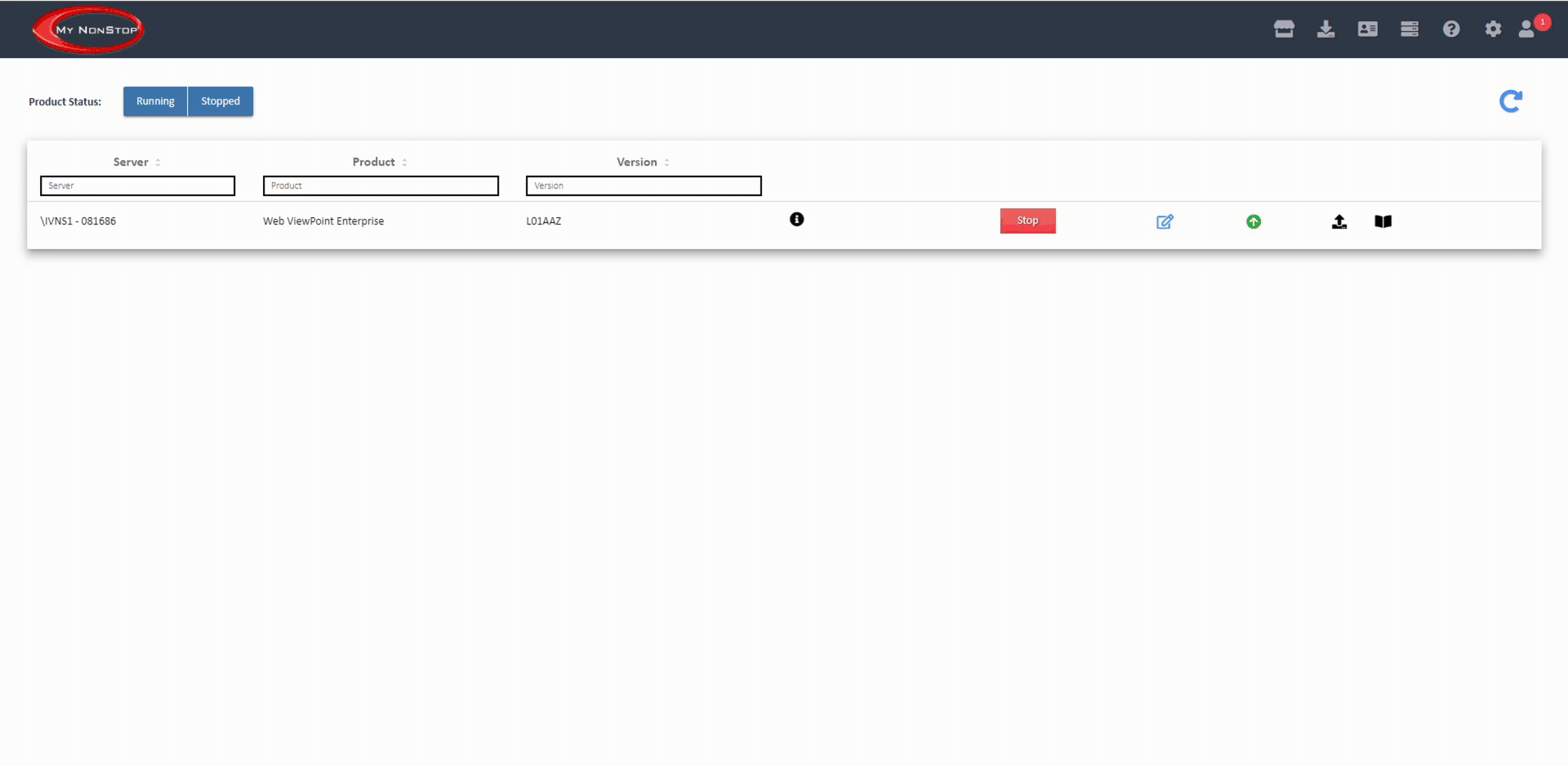
Was this article helpful?
0 out of 5 stars
| 5 Stars | 0% | |
| 4 Stars | 0% | |
| 3 Stars | 0% | |
| 2 Stars | 0% | |
| 1 Stars | 0% |
5
Table of Contents
