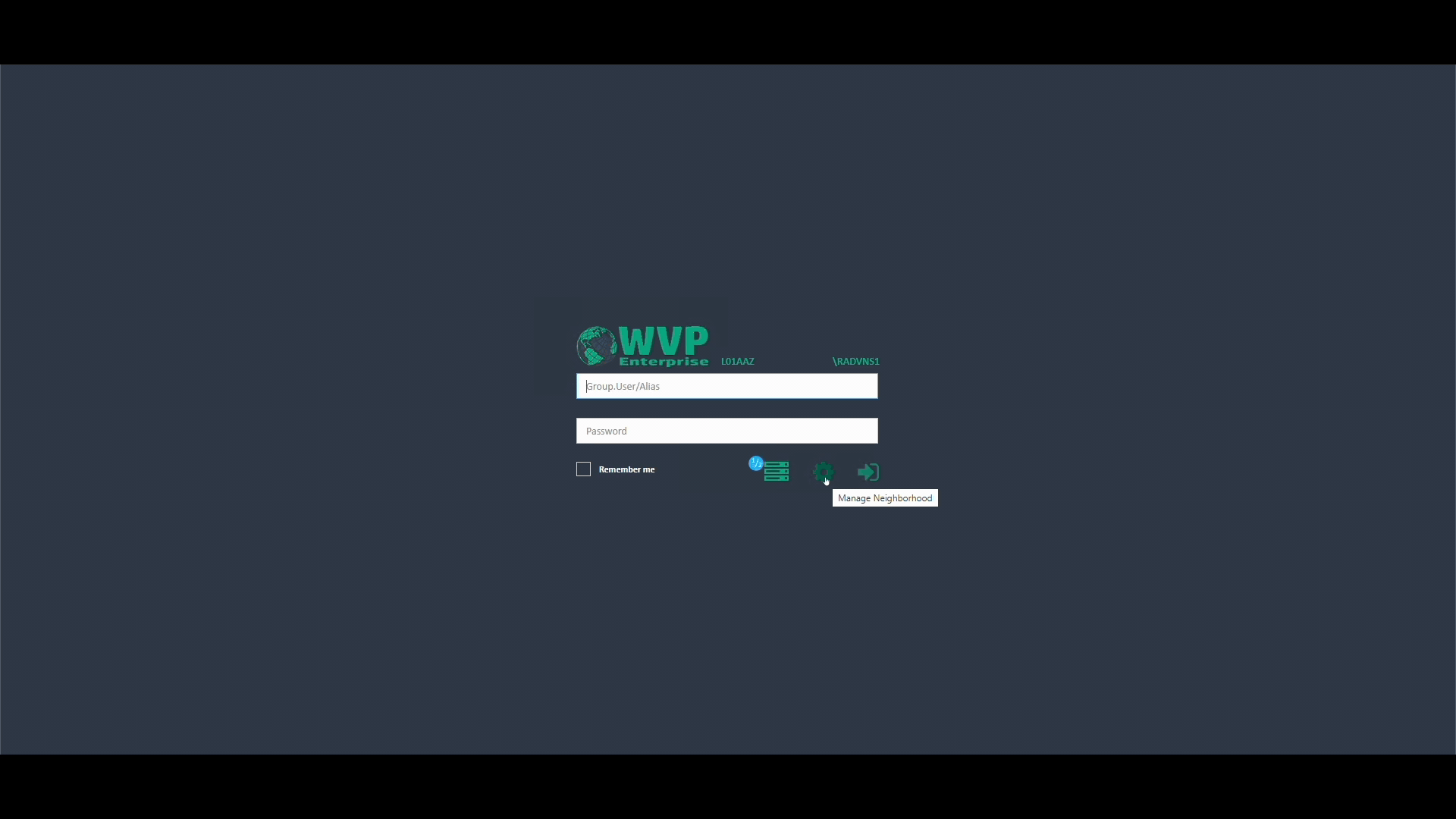Search for answers or browse our knowledge base.
What’s New? – Overview
Faster Data Loading Speed
Web ViewPoint Enterprise dashboard data loading speed has significantly improved, delivering data up to four times faster.
To modify the data loading speed, follow these steps:
- On the top toolbar click on the My Profile icon and select User Preferences from the menu.
- In the Dashboard Preferences section, select the number of minutes (5, 15, 30 or 60) for the duration of data to query and retain for Dashboard charts.
- Click on the Submit button to save setting.
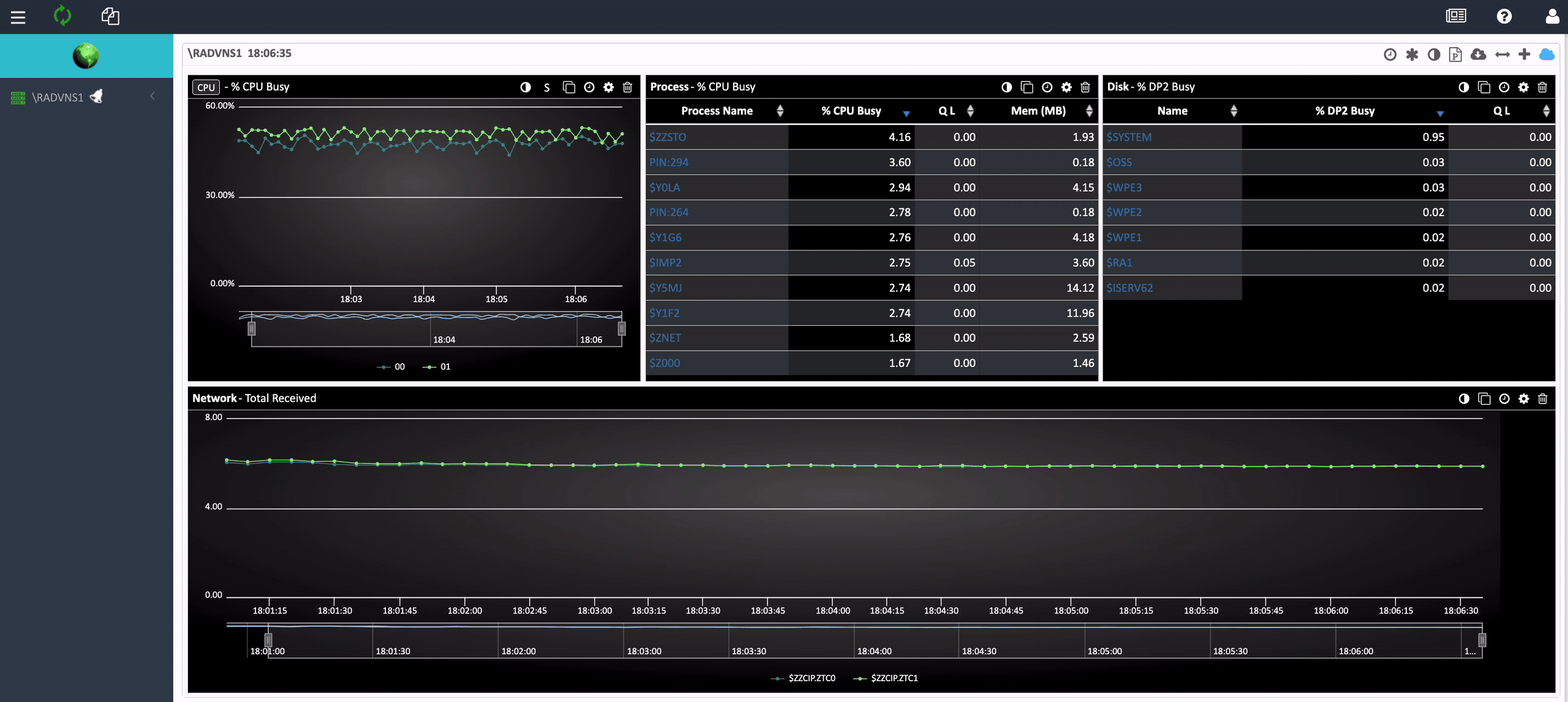
Streamlined Macro Execution with Multiple Inputs
Users can now execute macros with one or multiple inputs, eliminating the need to access a TACL prompt. This feature enhances the user experience by simplifying the execution of macros while maintaining compatibility with TACL standards.
To run a macro, users can follow these steps:
- Navigate to “Operations” within the Web ViewPoint Enterprise interface.
- Access the “Storage” section and further locate “Guardian $vol.subvol,” where macros are stored.
- Click on the desired macro file, which triggers the opening of a modal window.
- Within the modal window, users are prompted to provide input arguments and specify an output log file. The generated output file will be placed in the SAME location as the macro file.
Users are encouraged to adhere to the same rules as running a macro in TACL, using the “run <macroFile> <args>” format for consistency.
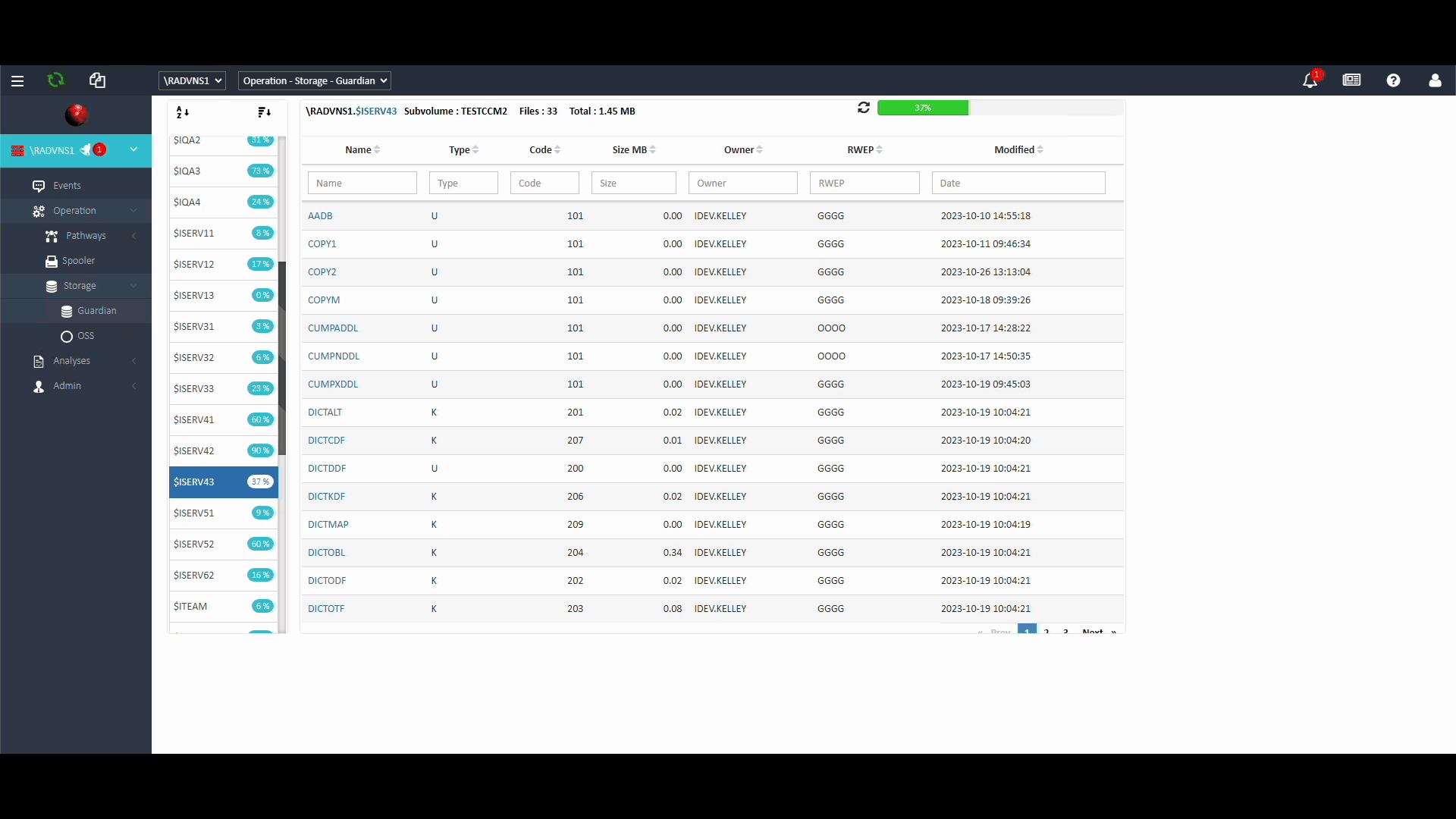
Enhanced Alert Configuration with Predefined ‘String’ Operators
In Web ViewPoint Enterprise, predefined operators such as CONTAINS, OR, and AND are now available for ‘Strings’ in Alert Configuration. This functionality is designed to speed up filling in event search strings for users. Within the Add/Edit modal window, select the wizard gear icon that’ll display a list of predefined String operators that include options like “contains,” “and,” and “or.” Users can utilize these to populate the complex string within the String field.
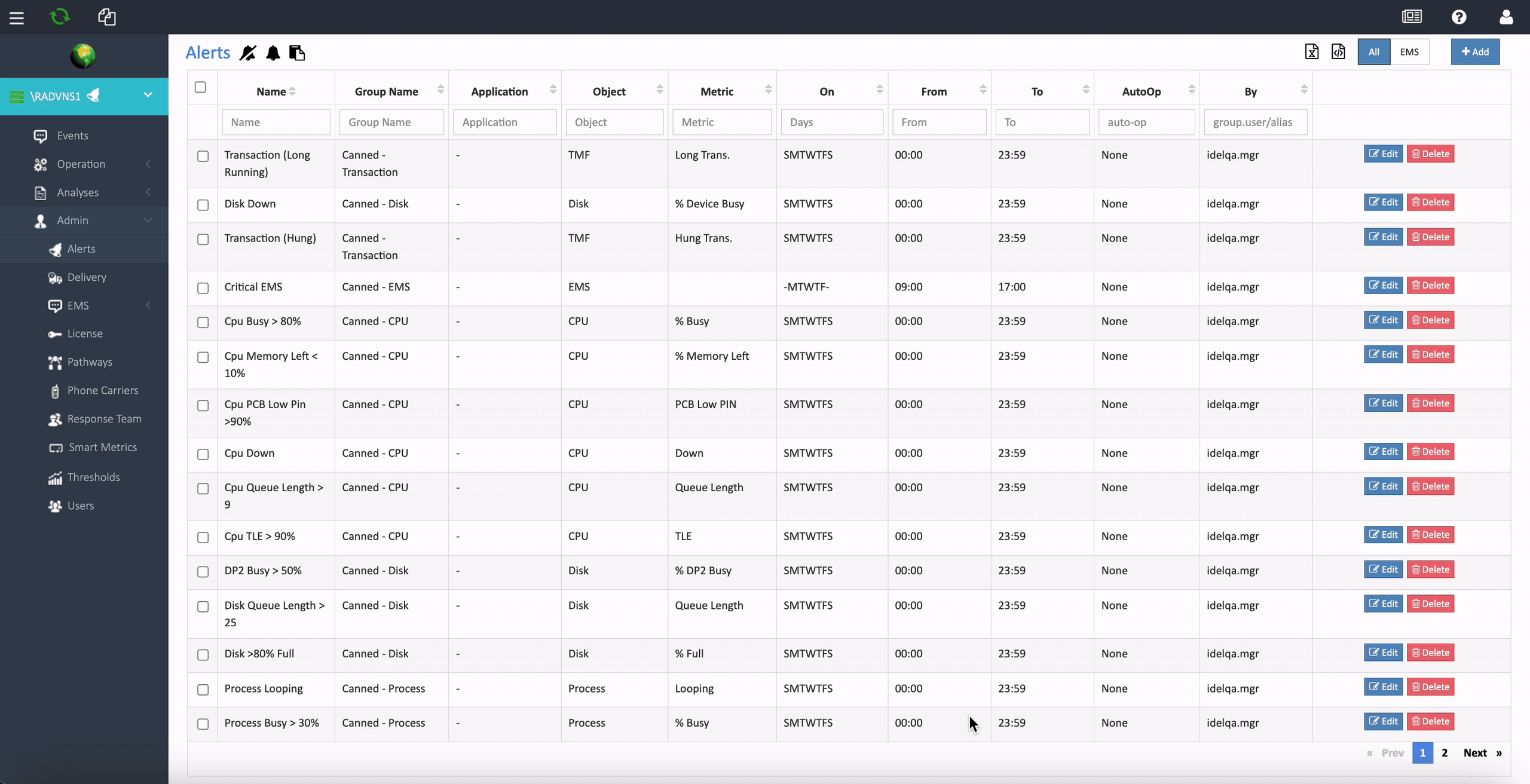
Customized Help File Location Configuration Managed via My NonStop
Users now have the flexibility to modify the help location with any preferred name. You can accomplish this by using My NonStop to configure the HELP-LOCATION parameter. The parameter value is flexible and can be modified even after the initial installation. Here are the steps:
- Access My NonStop and stop the Web ViewPoint Enterprise instance.
- Navigate to the “Edit” menu and select “Param.”
- Search for the parameter named “HELP-LOCATION,” and proceed to edit it to the desired value.
- Save the changes.
- Restart Web ViewPoint Enterprise.
- Re-login to apply the changes.
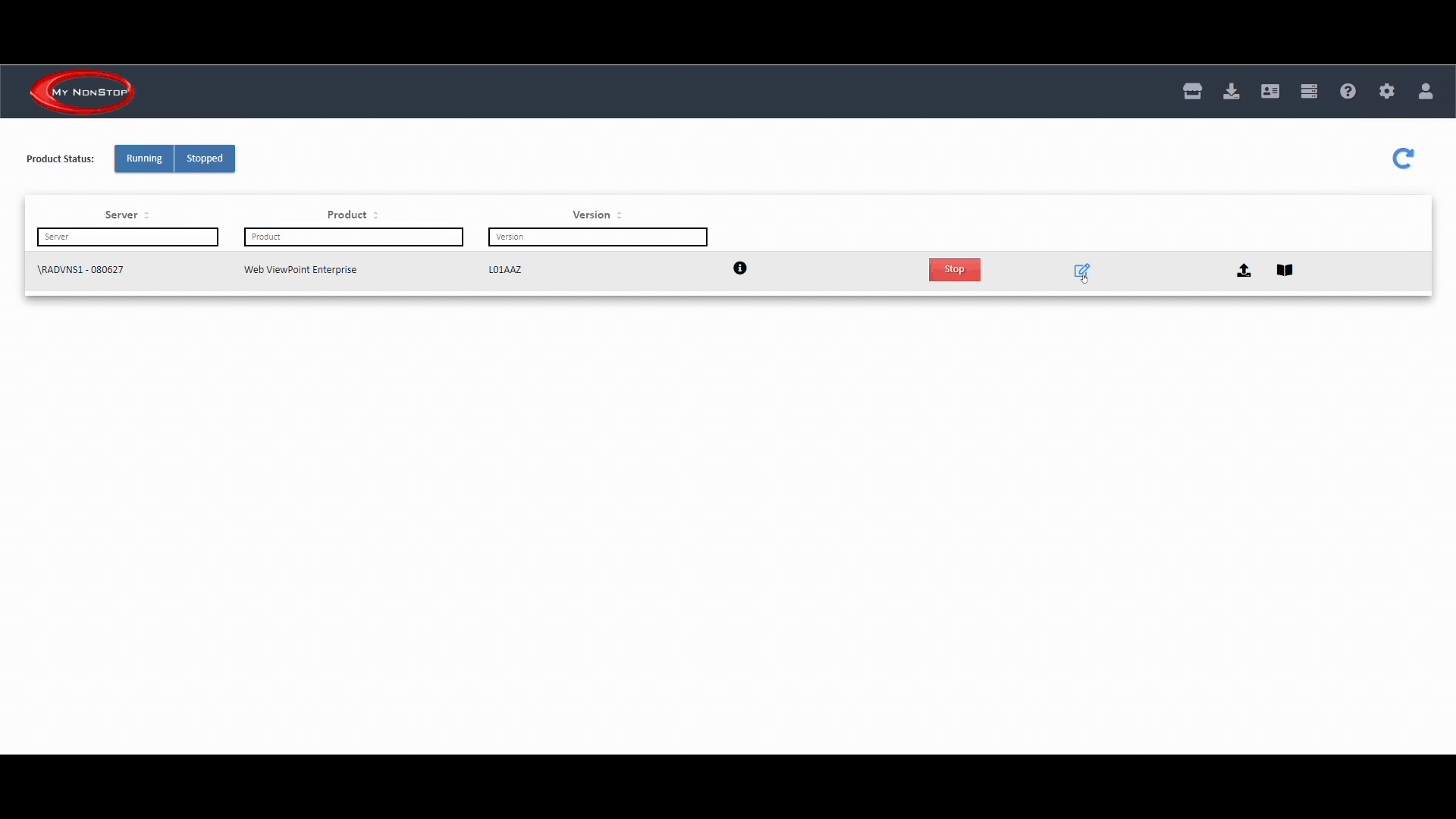
Exporting Alerts to Excel or JSON for Enhanced Data Management
Users have the capability to export Web ViewPoint Enterprise alerts to either Excel or JSON formats. This functionality is readily available in the “admin-alerts” section, where users can access it by clicking on the ‘Export to Excel’ and ‘Export to JSON’ icons, respectively.
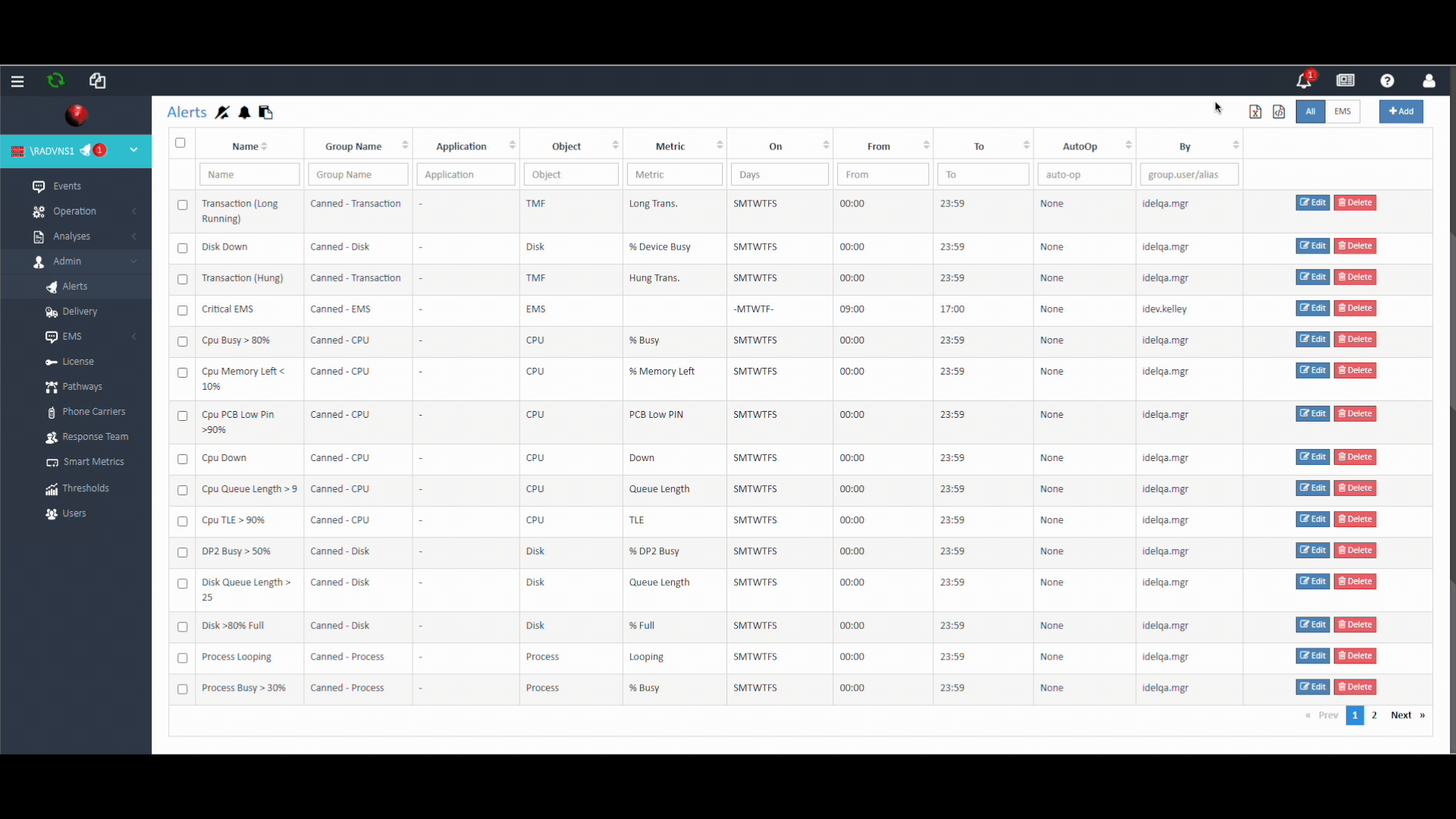
Introducing Pre-Canned Alerts
To streamline and simplify the process, Web ViewPoint Enterprise now includes predefined alerts for CPU Busy, DP2 Busy, and more. Users can activate these alerts by accessing the Admin – Alerts section, adjusting the delivery settings, and enabling the alert as required, thus saving time and effort.
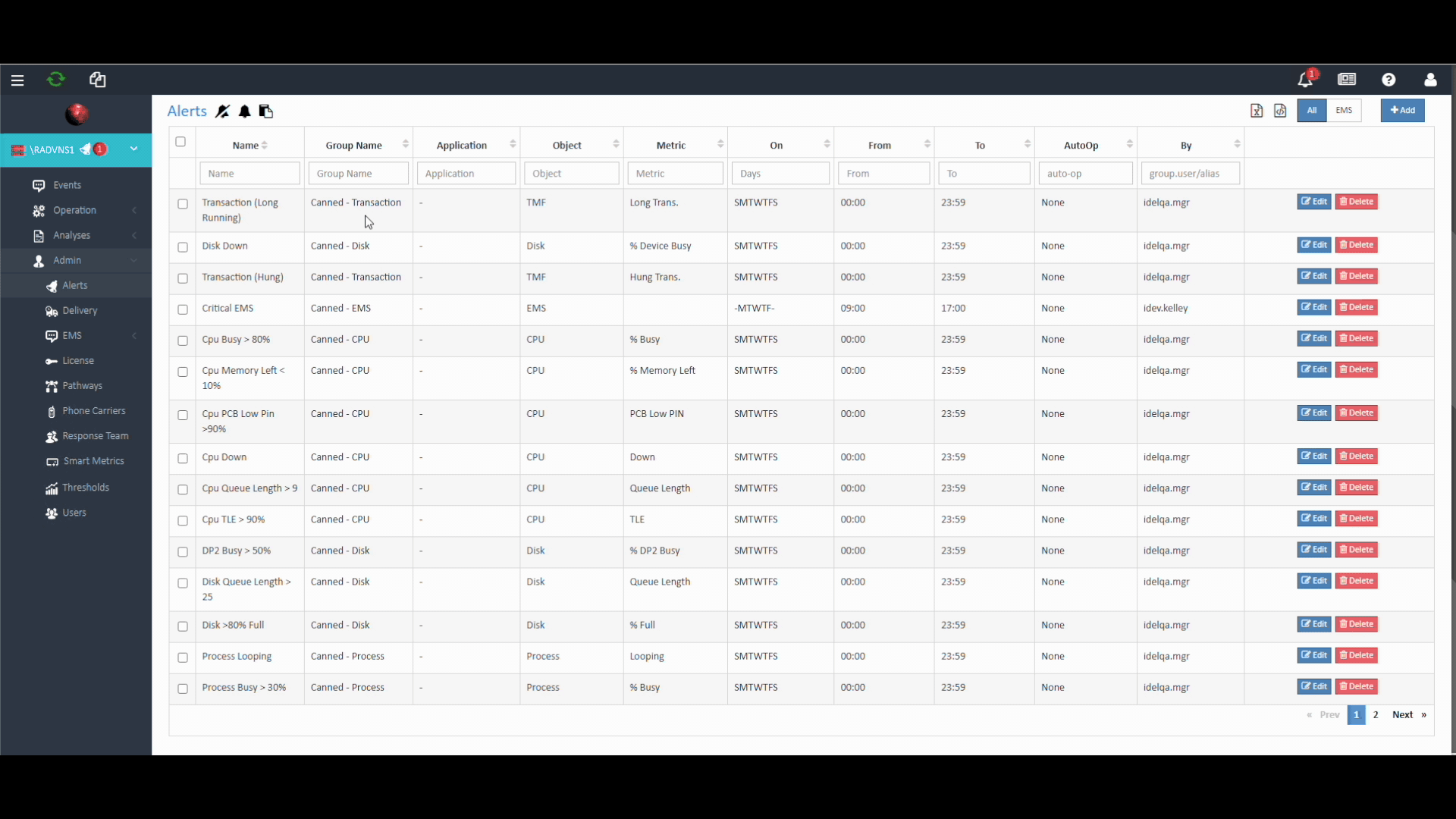
Simplified Neighborhood Management
To simplify the management of neighborhoods in Web ViewPoint Enterprise, users are no longer required to navigate to the Web ViewPoint Enterprise $VOL.SUBVOL for adding neighborhoods. Now, they have the option to conveniently add and manage neighborhoods directly from the logon screen by selecting the ‘Manage Neighborhood’ icon. This action triggers the appearance of a ‘Manage Neighborhood’ modal window, enabling users to add and manage one or more systems within the neighborhood